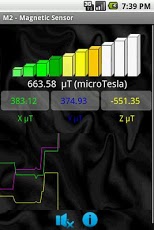Essential Tools - Trial 7.1
Free Version
Publisher Description
New Tool - Speedometer.Tools list - 1. EMF Sensor. 2. Thermometer 3. Audio recorder. 4. Ghost detector. 5. Compass. 6. Wifi detector 7. Wifi File Browser 8. Torch 9. Speedometer*** Supports transfer to SD Card feature (for froyo onwards) ****** This is 15 day TRIAL version. For unlimited use, purchase PRO version from market *** This is a bunch of highly useful tools. We require them many times for different purposes. Widget is provided for handy use. If you go to the market and buy the devices which lets you do this stuff, you'll be charged a great deal of money. Plus you won't get all these tools combined in one device. We started with 6 tools. Now we have 9. There will be more in future. Tools in brief - 1. SPEEDOMETER (Writing info of new tool first)Check your speed while walking or driving. Connects your phone to satelite via GPS and calculates speed. 2. EMF SENSOR - -- Checks for magnetic field near your mobile.-- Bars provided for quick perception-- 'Beep beep' sound provided. The sound intensifies as you go --near magnetic field-- Graphs to track/find patterns of magnetic field.3. THERMOMETER-- Thermostat style display.-- Celsius & Fahrenheit scales available.-- Min & Max temperature of the day.-- Formulas & demonstration of all temperature standards.REQUIRES TEMPERATURE SENSOR4. AUDIO RECORDER-- Powerful voice recorder! -- Widget is provided for quick & handy use. (Start/Stop button)-- Widget displays the time as the recording progresses.-- Customized audio player.-- Beautiful user interface. Literally.5. GHOST DETECTOR-- Detects nearby presences.-- Awesome background.-- Scary background music. -- At the climax, the music is so awesome that if the ghosts can listen, even they will get scared & go away!6. COMPASS.-- Shows north direction only.7. WIFI DETECTOR-- Useful to find all the wifi networks in all areas.-- Connect to the network having highest signal strength.-- A slider to indicate signal strength.8. WIFI FILE EXPLORER-- Browse, copy & paste all the files between SD Card & computer wirelessly from computer. -- No USB cable required. -- Requires wifi connection. -- All the contents of phone on the computer (browser)-- Download any file to the computer.-- Zip download-- Multiple uploads.-- To check the actual interface on browser, have a look at this. http://dexterltd.com/screenshot.pngSimple. Fast. Easy. 9. TORCHLet there be light. Useful in dark. We are in process of adding more awesome tools in this app. Tune in! If you put negative comment, we can't help you. So mail us instead, we'll take care of your issues.Note - We love creating apps, and want to keep them free forever. In order to keep our development running we are using a search service to generate some revenue from this free app. This app will add a couple search links on your device in the form of an icon, bookmark link and browser homepage. You may delete them easily (drag to the trash or delete the link for the browser), if you choose to use them, thanks!
About Essential Tools - Trial
Essential Tools - Trial is a free app for Android published in the Other list of apps, part of Development.
The company that develops Essential Tools - Trial is Manas Gajare. The latest version released by its developer is 7.1. This app was rated by 1 users of our site and has an average rating of 5.0.
To install Essential Tools - Trial on your Android device, just click the green Continue To App button above to start the installation process. The app is listed on our website since 2013-06-11 and was downloaded 72 times. We have already checked if the download link is safe, however for your own protection we recommend that you scan the downloaded app with your antivirus. Your antivirus may detect the Essential Tools - Trial as malware as malware if the download link to com.dexterltd.essential_tools_lite is broken.
How to install Essential Tools - Trial on your Android device:
- Click on the Continue To App button on our website. This will redirect you to Google Play.
- Once the Essential Tools - Trial is shown in the Google Play listing of your Android device, you can start its download and installation. Tap on the Install button located below the search bar and to the right of the app icon.
- A pop-up window with the permissions required by Essential Tools - Trial will be shown. Click on Accept to continue the process.
- Essential Tools - Trial will be downloaded onto your device, displaying a progress. Once the download completes, the installation will start and you'll get a notification after the installation is finished.